Recently updated on 12 6 月, 2023 at 04:55 上午
整理了ttplanet大神三套loha模型,拆解,盒中女孩和微型模型。注都是loha模型,插件自行安装,或者看作者原文
拆解东西原文如下:
如果你要支持我,请通过tangtuanzhu的微信联系我,给我支持...,这样我才有电费和显卡继续跑图。我的其他模型都在这里:ttplanet Creator Profile | Civitai
请下载我的范例图片并从webui中获得提示词,不知道是不是bug不能直接读取!!!
please download my samples to get the prompt in webui, for some reason, it did not show up on Civitai site!!
For the first 100 download,please redownload the right file again before you make a comment....
Hires fix is highly recommended!
推荐一定要高清修复!
这个loha可以分解或者排列物品,由于我训练专注点的问题,目前针对电子产品,机械产品有比较好的结构感,对于食物,衣服等物品,可以拆,但是效果一般。使用前请阅读Lycoris的使用说明,不要搞错了,不用通过普通的lora插件调用。推荐使用模型为:
this loha can disassemble the objects, and lay it out in 2D, because I focused on electric parts and mecha parts, it works better for these catalogs, but still it can be run on food, you may need to try to get the good results.
recommended models:
rev animated --科幻效果出众,结构一般good for scif!!! but not go for structure.
realistic vision 2/0 --排列极度规整,强迫症大爱, very well arranged lay-out!!!
Perfect world --很平衡 balanced
你可以发现更多好玩的模型并告诉我,我会测试!please explore more models and let me know, I will try it!!!
如何使用 how to use:
注意事项,由于webui没有内置LyCORIS使用前一定要记得安装插件,
https://github.com/KohakuBlueleaf/a1111-sd-webui-locon
然后使用传统的方式调用lora, 比如: <lora:miniatureWorldStyle_v10:0.6>
请注意使用我的tag,你记得修改lora的名字,我的tag是本地的名字,和你下载的不一样!!
Reminder: if you want to use my tag, please check the lora name, see if it is consistent to what you downloaded!!! my local file name does not match the online version!!!
根据不同的模型,建议使用权重为0.6-0.9,但是不要使用1,基本上会爆炸。
使用结构为:
disassemble\(ttp\)作为触发词,<lora:loraname:0.7>作为调用词,中间放入你想要拆开的物品就行了。使用很简单,物品描述尽量使用自然语言。
no humans一定需要使用!!!
no humans must been in prompts!!!
simple white background 建议使用!!
simple white background is recommended!
use 0.6-0.9 weight based on different SD models, but don't use 1
disassemble\(ttp\) to trigger,<lora:loraname:0.7> to use the lycoris, and put down the object you want to disassemble, please use nature language to describe the object.
作者原文如下:
download my sample and import to webui for prompt!!!
download my sample and import to webui for prompt!!!
download my sample and import to webui for prompt!!!
下载图片导入webui获得提示词!!!
下载图片导入webui获得提示词!!!
下载图片导入webui获得提示词!!!
V2.0版本发布了,这是我的迭代版本,也是一个基本自动的版本,如果你只是希望尝试简单的效果,请选择V2.0版本,他稳定,效果直接,但是会限制一些些你的创意!
如果你觉得自己可以控制这个模型,我依然坚持使用1.0版本,它有更高的自由度,但是你需要对人脸,画面进行更多的修正来获得更好的效果。
I will publish the V2.0 for easy use, it will be a auto version to help most people get the effect. however it could limit your creation!
for ultra advanced user, I will still prefer V1.0 although it need much more care about the face and other crashed things!
please ensure you read the instructions before you use it!all the pics are with generation data, just download it and see it in webui!
important
Basic setting Lora weight 0.65-0.8 and Denoising 0.2-0.3!!!skip clip 1 to get front, clip 2 to get 45 degree!!!
基础设置 lora权重0.65-0.8,重绘率0.2-0.3,最佳区间!skip clip 1正面,clip 2侧面!!!
前言:
如果你要支持我,请通过tangtuanzhu的微信联系我,给我支持...,这样我才有电费和显卡继续跑图。我的其他模型都在这里:ttplanet Creator Profile | Civitai
请下载我的范例图片并从webui中获得提示词,不知道是不是bug不能直接读取!!!
if you see missing generated data, please download the pic and get it back from webui! this is the new bug of Civitai!
Hires fix is highly recommended!
推荐一定要高清修复!
介绍 Introduction:
这个模型非常的好玩,可以把你的人物塞入一个包装盒里面,如果你组合使用其他模型就会出现玩具的效果。塞入包装盒的除了人物,还有和他相关风格的装饰,衣服等,你可以自己输入关键词来添加,虽然不能精准到每一个物品,但是也基本上八九不离十了。
目前没有加入动作支持,请自行使用controlnet控制动作,将在V2版本中迭代大量的动作,让使用起来更加简单随机,但是依然推荐使用controlnet进行控制以获得最好的效果。
如何使用 How to use:
注意事项,由于webui没有内置LyCORIS使用前一定要记得安装插件,
https://github.com/KohakuBlueleaf/a1111-sd-webui-locon
然后使用传统的方式调用lora, 比如: <lora:miniatureWorldStyle_v10:0.6>
请注意使用我的tag,你记得修改lora的名字,我的tag是本地的名字,和你下载的不一样!!
Reminder: if you want to use my tag, please check the lora name, see if it is consistent to what you downloaded!!! my local file name does not match the online version!!!
根据不同的模型,建议使用权重为0.6-0.8,但是不要使用1,基本上会爆炸。
使用结构为:
inbox\(ttp\)作为触发词,<lora:loraname:0.7>作为调用词,中间放入你放入的人物行了。使用很简单,人物描述尽量使用自然语言。
use 0.6-0.8 weight based on different SD models, but don't use 1
inbox\(ttp\) to trigger,<lora:loraname:0.7> to use the lycoris, and put down the person you want to put into the box, please use nature language to describe the person.
范例 example:
inbox\(ttp\), (8k, RAW photo, best quality, masterpiece:1.2), (realistic, photo-realistic:1.37),1girl, huge breasts, (holding a guitar:1.5), (solo), blonde hair, instrument, guitar, boots, pants, male focus, reference inset, standing, electric guitar, red pants, shirt, full body, microphone, long sleeves, amplifier, looking at viewer, white footwear, holding, realistic, shoes, blue eyes, black shirt, jewelry, fashion, short hair, english text, print shirt, glasses, holding instrument, full body, simple background,
<lora:inboxgirl_V1_loha-pickup1:0.65>
权重0.6-0.8是变成盒子的最好区间,低于0.6不会进入盒子但是会提高模型的身材,高于0.8会由于lyCORIS特点出现独特的画面劣化。请注意调整。日常使用请用0.65,这是我调节过最平衡的参数
please use 0.6-0.8 weight to get the best result, any weight lower than 0.6 won't trigger the box, and above 0.8 will destory the pic. for regular use 0.65 will be the best!!!
模型本身倾向使用平坦的胸部,请使用巨大来进行平衡。
the model is with high weight to be flat breast, so use huge to balance it
如何进阶使用 How to use(advanced):
使用controlnet来控制你的人物动作,记得调整骨架的大概大小和位置。please use controlnet
controlnet也可配合大头骨架生成Q版造型,请查看我的范例图获得灵感。use controlnet can build the chibi outfit
可以和很多lora进行融合,使用的时候请注意控制权重。本模型权重较大,请适当增加你配合的lora权重, can be used with other lora together
face editor plugin 强烈推荐使用,脸部会因为lora变成你不喜欢的样子,可以搭配不同的lora使用face editor提高效果。就算不用lora也会更好看,使用face editor的时候请移除本lora再使用,保留其他prompt
微缩模型原文如下:
如果你要支持我,请通过tangtuanzhu的微信联系我,给我支持...,这样我才有电费和显卡继续跑图。我的其他模型都在这里:ttplanet Creator Profile | Civitai
这是一个,基本上可以把你想得到的场景都变成微缩的模型,经过测试可以很好的匹配大多数常见模型出图。出图非常简单,但是在这之前你需要安装一下插件,因为LyCORIS还没有被内置到webui.
注意事项,由于webui没有内置LyCORIS使用前一定要记得安装插件,
https://github.com/KohakuBlueleaf/a1111-sd-webui-locon
然后使用传统的方式调用lora, 比如: <lora:miniatureWorldStyle_v10:0.6>
请注意使用我的tag,你记得修改lora的名字,我的tag是本地的名字,和你下载的不一样!!
Reminder: if you want to use my tag, please check the lora name, see if it is consistent to what you downloaded!!! my local file name does not match the online version!!!
强烈建议先使用不含微缩的模型如chilloutmix测试,如果没有跑出微缩效果代表插件没有生效!
使用方法:
建议权重0.2-0.9之间。当权重在0.6-0.9之间可以跑出梦幻的效果,和微缩场景质感,但是会改变更多的真实建筑特征,如果你想要一个和原始建筑更像的模型,建议权重在0.2-0.5。请参考下面的XYZ图的巴黎圣母院了解。
Recommended weight 0.2-0.9, when the weight is at 0.6-0.9 you will get more fantastic result and more feeling for miniature, but it will change a lot from the real building. if you are using a realistic SD model and prefer the looks like model, adjust the weight to 0.2-0.5 to get better "like" model.
使用mini\(ttp\)触发整体效果,使用miniature, lanpscape触发模型效果,如果这个模型本身有类似微距效果,那会大幅增强这个lora的特效,当然没有也不重要
使用容器的名字放在最后,比如plate, cup, bowl等可以把微缩城市装进去
使用isometric这种单词来触发方块的效果,其他角度你可以自己尝试
使用类似(statue of Liberty)的单词来触发主建筑物,使用(one man in the bathroom)这样的词来触发人物场景,没错这个微缩模型可以把小人放进去。满足你奇怪的xp。
其他没什么了,你们可以自由发挥了,希望你们能喜欢,一定要给我支持。
大场景需要高分辨率支持,显卡差的跑小场景有利于出图。
If you want to support me, please contact me through WeChat @tangtuanzhu and support me. This way, I'll have the funds for electricity and graphics cards to continue creating models. You can find my other models here: ttplanet Creator Profile | Civitai
This is a tool that can basically turn any scene you want into a miniature model. It has been tested and works well with most common models. Generating images is very simple, but you need to install a plugin first because LyCORIS hasn't been integrated into the webui yet.
Please note that since LyCORIS is not built into the webui, you must remember to install the plugin before using it.
The most updated lora block weight or additional networks plugins have bugs, causing the lora prompt to be ineffective. Please install with caution!
The most updated lora block weight or additional networks plugin are with bugs, it will make the lora command in prompt inactive, please wait for me to delete this line to update, otherwise you can't use Lycoris!
https://github.com/KohakuBlueleaf/a1111-sd-webui-locon
Then use the traditional method to call lora, for example: <lora:miniatureWorldStyle_v10:0.6>
Usage:
Recommended weight is between 0.6 and 0.9.
Use minimini\(ttp\) to trigger the overall effect, and use miniature, landscape to trigger the model effect. If the model itself has a macro-like effect, it will greatly enhance the lora's special effect, but it's not essential if it doesn't.
Place the name of the container at the end, such as plate, cup, bowl, etc., to put the miniature city inside.
Use words like "isometric" to trigger the block effect, and you can try other angles yourself.
Use words like (statue of Liberty) to trigger the main building, and use phrases like (one man in the bathroom) to trigger character scenes. Yes, this miniature model can put small figures inside to satisfy your strange xp.
There's not much else to say, so feel free to be creative! I hope you like it, and please support me.
原文链接:https://cj.suclub.top/3617.html,转载请注明出处。












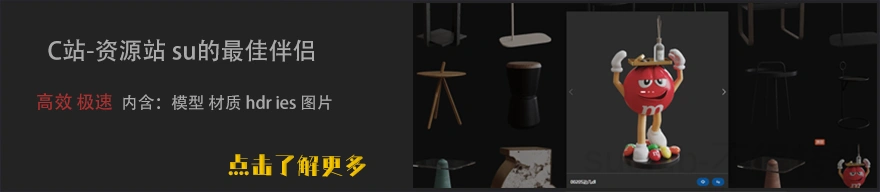


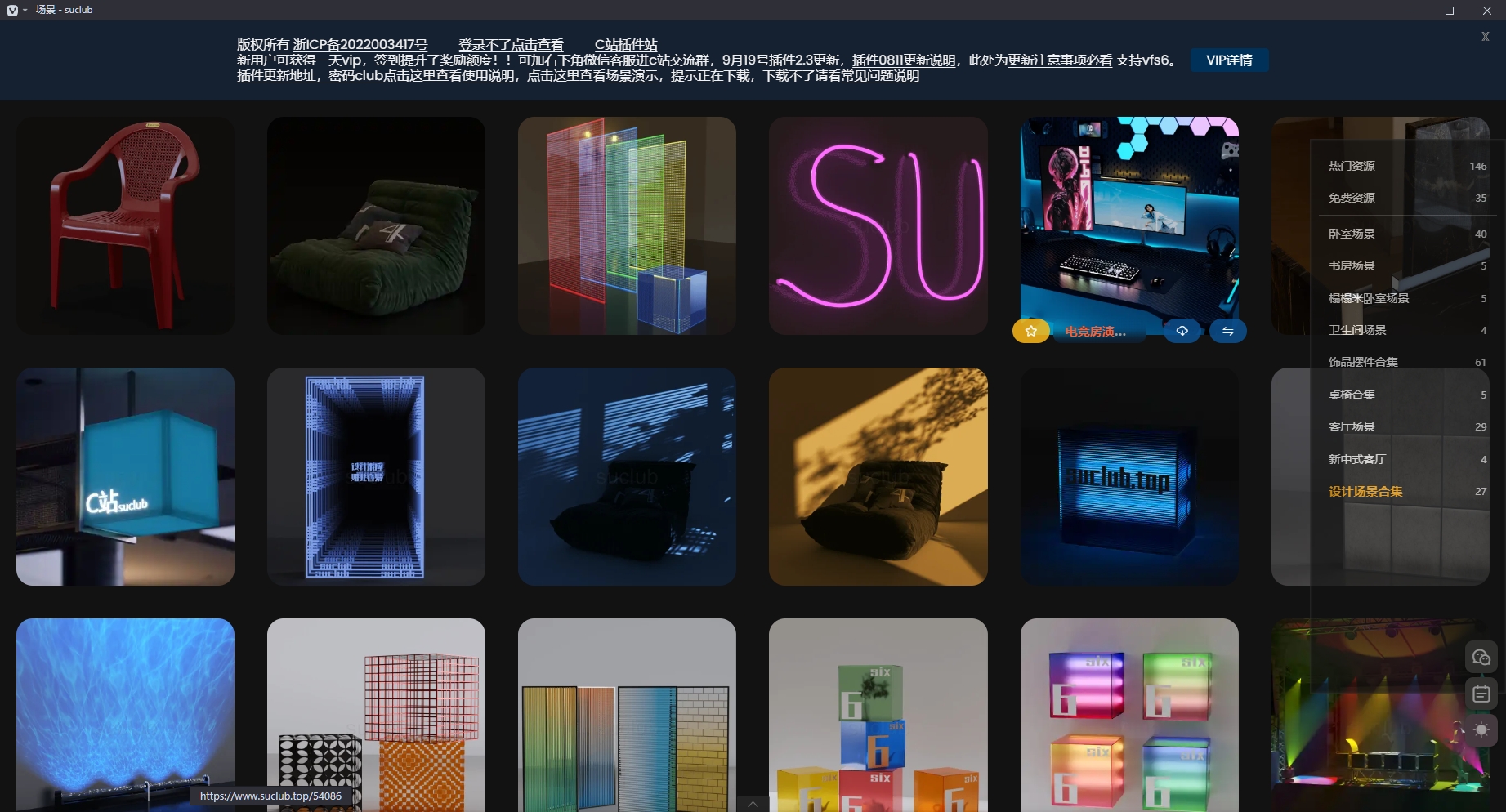
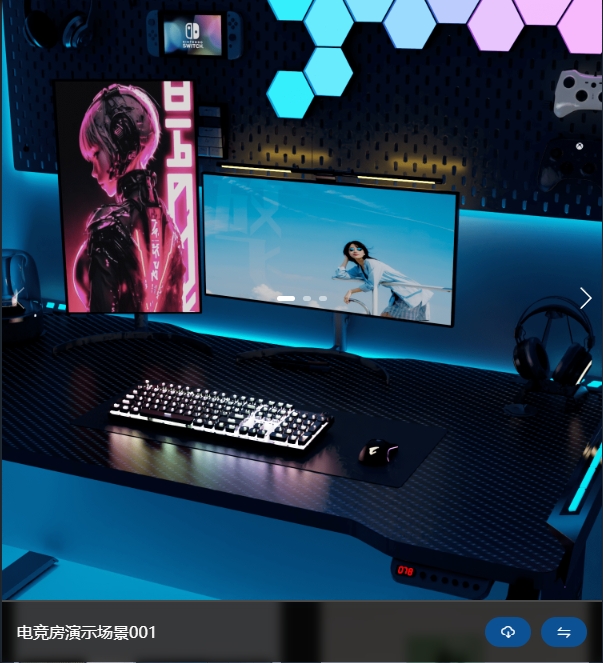
请先 !