Samael1976出品
Recently updated on 24 7 月, 2023 at 01:41 上午
Previous
Next
作者原文
⬇Read the info below to get the high quality images🙏 (click on show more)⬇
If you use my model to merge in yours, please credit me in your model description and put me in the resources tab.
Animesh 2.1 - is up!
The positive and negative prompt are changed a little bit than before. Please click on show more for more details and have good images.
I wrote the change log vs V.1.X and 2.0 Beta in Version Details, so, if you are curious, click on it! ;)
////////////////////////////////////////////////////////////////////////////////////
I must thank you Olivio Sarikas and SECourses for their video tutorials! (I'd really love to see a your video using my model ❤️ )
Press on ❤️ and post your creations ;)
If you are satisfied using my model consider to leave me ⭐⭐⭐⭐⭐ on model review, it's really important to me!
Thank you in advance 🙇
I really love see what your imagination can do it!
////////////////////////////////////////////////////////////////////////////////////
Do you like my work?
If you want you can help me to buy a new PC for Stable Diffusion!
Send me a TIP on my Paypal Account
or if you prefere, here is the list on hardware: Amazon Wishlist
////////////////////////////////////////////////////////////////////////////////////
-> It work good with close up vertical portrait (9:16) output 512x910 px
-> at medium - long distance, I suggest to use inpaint masking only the face for better results.
-> Inpainting: When you see I used Inpainting on my images, I only modify the face (Hires Fix on my old PC dosn't work and got stuck)
-> The LoRa FV (Final Version) have better results with wwanime_v10 model
or DreamShaper 6.31 Backed Vae + Add More Details
-> unnecessary negative prompt makes your picture worse
⬇Read the info below to get the same quality images🙏⬇
////////////////////////////////////////////////////////////////////////////////////
Recommended Settings:
VAE: VAE is included (but if you want use one, use the 840000 ema pruned)
Inpainting: When you see that I used Inpainting on my images, I only modify the face (Hires Fix on my old PC dosn't work and got stuck). This is my setting:
Click in the tab img2img, than click on inpaint ->
Paint the face (only the face, neck, ears...) and after that set:
Inpaint masked
Only masked
Only masked padding, pixels: 12
Sampling steps: 50
Set: Only masked
Batch Size: 8
in the Positive Prompt write: (ultra realistic, best quality, masterpiece, perfect face)
Than click on GENERATE
Clip skip: 2
Upscaler: 4x-Ultrasharp
Sampler: DPM++ 2M SDE Karras
CFG: 5.5~8 (7 it give you better results)
Steps: 30+ (I strongly suggest 50)
Height: 512px
Width: 910px
Pos Prompt: (best quality, masterpiece, perfect face, detailed simmetric iris, perfect smooth skin texture)
SUGGESTED Pos Prompt: (best quality, masterpiece, perfect face, detailed simmetric iris, perfect smooth skin texture), YOUR PROMPT, (hyper realism, soft light, dramatic light, sharp, HDR)
Neg Prompt: (worst quality, low quality, freckles, scars)
Thanx to MarkWar (follow him to see his creations ❤️) that send me the HiRes.Fix setting:
Hires upscale: 1.5
Hires steps: 20~30
Hires upscaler: R-ESRGAN 4x + Anime6B,
Denoising strength: 0.4
Adetailer: face_yolov8n
////////////////////////////////////////////////////////////////////////////////////
For commercial use, please be sure to contact me
You are solely responsible for any legal liability resulting from unethical use of this model


资源下载
下载价格免费
原文链接:https://cj.suclub.top/4597.html,转载请注明出处。







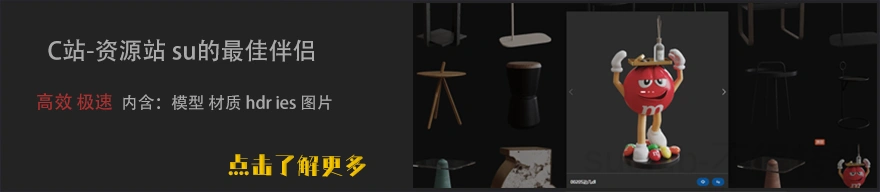


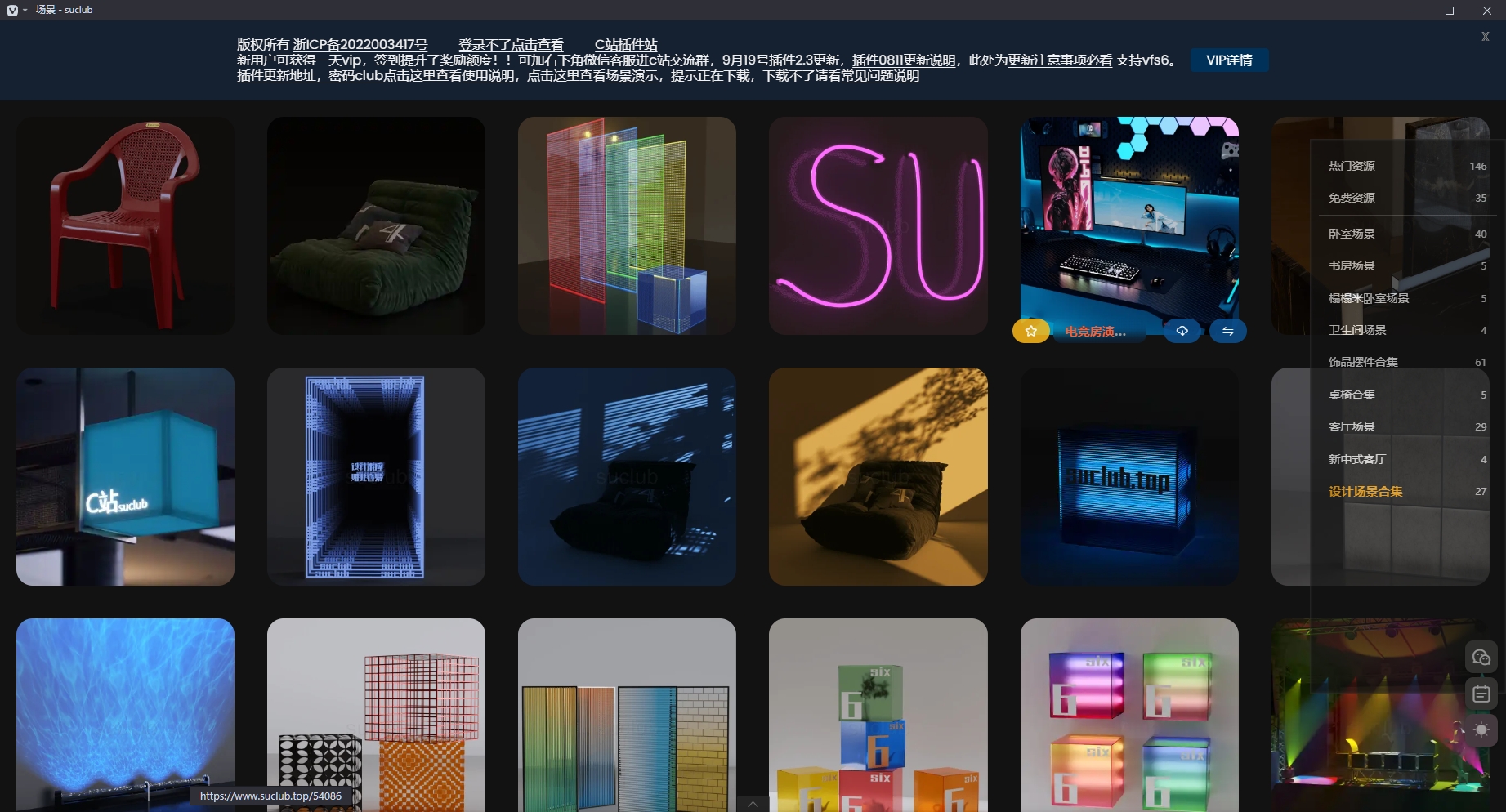
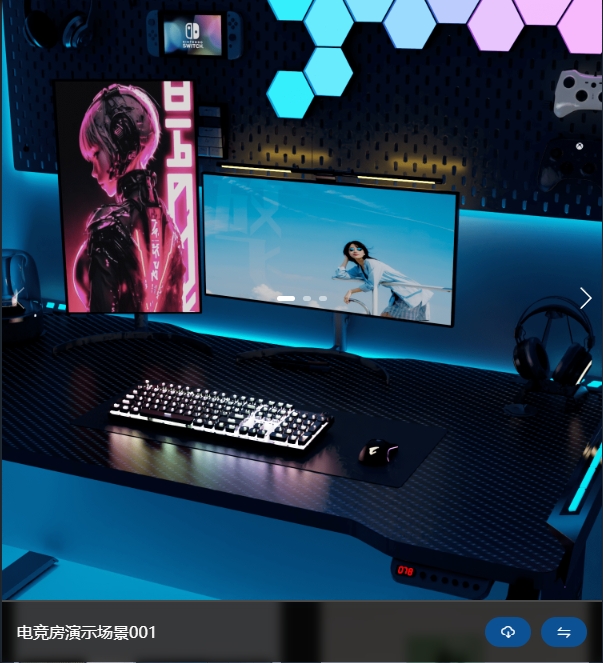
请先 !