Copax出品
Recently updated on 9 11 月, 2023 at 03:06 下午
Previous
Next
作者原文
Copax TimeLessXL Version V8
Adding data related to character appearances, facial details, animals, natural landscapes, effects, colors, and more...
Recommend
Steps : 40~60
CFG : 7~10
You can also use hiresfix or After Detailer
Sampling : DPM 3M++ SDE Karass, Euler a or DPM 2M ++ SDE Karass
Nprompt:
(worst quality, low quality, illustration, 3d, 2d), open mouth, tooth,ugly face, old face, long neck,
_____________________________
Copax TimeLessXL Version V7
Improved skin details, facial features.
改善皮肤细节,面部特征。
_____
Recommend
Steps : 40~60
CFG : 5-7
You can also use hiresfix or After Detailer
Sampling : Euler a or DPM ++ SDE Karass
Negative Prompt
painting, drawing, sketch, cartoon, anime, manga, render, CG, 3d, watermark, signature, label, long neck, misaligned eyes, teeth
_______________________
If your computer isn't powerful enough or you don't want to spend time setting it up, you can generate images directly from this model on the online platform that supports GPU Mage.Space
Some available models:
Copax Vivid XL2, Copax Dark Aesthetics, Copax AI Art, Copax Anime XL, Copax Timeless XL, Copax Timeless XL V7
====================================
About focused on developing diversity in styles
I'm delighted because with every update of this model, it receives a multitude of reviews from people. The reviewed images showcase a wide variety of styles.
It's fascinating and brings about pleasant surprises, not limited to any specific style.
My goal is to provide a model that allows people to convey and express their ideas through images.
It's because of this that this model is focused on developing diversity in styles rather than concentrating on a specific one.
It's also because of the complexity of various types of data that the model won't excel in any specific style but aims for balance.
==================================================
About V6
The demo images were created using the Euler A and a low step value of 28. At this step, the images exhibit a blur effect, artistic style, and do not display detailed skin features. If you wish to have more details, you can render them at a higher step, around 50 to 60.
Version 6 is now stable and can run smoothly at a lower step value of 28, which is lower than other versions that require steps ranging from 40 to 60.
Copax TimeLessXL Version V6
Add character data, facial details, eyes, style, reduce frame error rate, backgrounds, effects, reduce hand detail error rate when generating images and more...
Recommend
Steps: ~28-60,
CFG scale: ~4-10
Sampler: euler a / DPM++ 2M SDE Karras
Adetail for face
N prompt:
(worst quality, low quality, illustration, 3d, 2d), open mouth, tooth,ugly face, old face, long neck,
==============
Version 5 marks the beginning of the phase where I'm adding more data about materials, mechanical details, physical effects, and environments. I will continue to enhance the data with upcoming updates.
The issues identified in Version 4 include:
Issues with hand and feet drawing, character neck proportions, frame ratios,
Causing difficulty in harmonizing characters with the background at times.
I had a predefined data training plan, these concerns will be addressed in Version 6.
=========
Update N prompt:
Thank you, sevenof9247 for sharing. Your N prompts are truly effective in rendering realistic images. Link article author:
https://civitai.com/articles/1826/sdxl-prompts
N prompt:
painting, drawing, sketch, cartoon, anime, manga, render, CG, 3d, watermark, signature, label
=================
About run model on website
The demo images I used ComfyUI. You just need to download the image and drag it into the ComfyUI interface, and it will display the workflow, prompt, and settings for the image.
Civitai remove the prompt meta and change to a .jpg file with images rendered by ComfyUI.
Model Name Change
I would like to express my gratitude to all of you for using the model, providing likes, reviews, and supporting me throughout this journey.
I have planned to train the model with each update version.
My intention is to gradually enhance the model's capabilities with additional data in each version.
This includes adding skin details, expanding physical features, incorporating facial details for various regions like Europe, Asia, and Africa, as well as catering to diverse age and gender variations. Furthermore, I will focus on material details, effects, lighting adjustments, and more.
The process of training for realism demands high-quality images and extensive training steps. This requires substantial effort and preparation time. The model's improvement in realism will come about through several rounds of training.
However, the choice of the name "Realistic" unintentionally set exceedingly high expectations for a highly realistic model, even though the model is still in its developmental phase. This situation has created significant pressure on me to rapidly enhance the model's realism.
Therefore, I have decided to rename the model to "TimeLessXL," inspired by my Model 1.5. This new name allows me the freedom to explore various styles, whether they be 2.5D, bright tones, dark tones, or 3D, without being bound by the necessity for realism.
I will continue to provide updates and enhance the model with realistic details and effects. However, I will no longer feel the urgency to rush the training process or solely focus on achieving absolute realism.
I sincerely thank you for taking the time to read this announcement, and I hope for your continued support in the times ahead.
=======================================================
Copax TimeLessXL Version V5
Adding data about materials, rust effects, mechanical details, people, scenes, and more..
Recommend
Steps: ~40-60,
CFG scale: ~4-10
Sampler: euler a / DPM++ 2M SDE Karras
Adetail for face
N prompt:
painting, drawing, sketch, cartoon, anime, manga, render, CG, 3d, watermark, signature, label, long neck,
=======================================================
Copax TimeLessXL Version V4.6
Adjust character details, fine-tune lighting, and background. Enhance the contrast between the person and the background to make the subject stand out more.
Recommend
Steps: ~40-60,
CFG scale: ~4-10
Sampler: euler a / DPM++ 2M SDE Karras
Adetail for face
N prompt:
painting, drawing, sketch, cartoon, anime, manga, render, CG, 3d, watermark, signature, label
=====================================================
Copax TimeLessXL Version V4.4
Add more skin details, middle-aged, elderly, Asian male, European male, adjust colors and brightness...etc.
Recommend
Steps: ~40-60,
CFG scale: ~4-10
Sampler: euler a / DPM++ 2M SDE Karras
Adetail for face
N prompt:
Thank you, sevenof9247 for sharing. Your N prompts are truly effective in rendering realistic images. Link article author:
https://civitai.com/articles/1826/sdxl-prompts
N prompt:
painting, drawing, sketch, cartoon, anime, manga, render, CG, 3d, watermark, signature, label
=======================================================
Copax TimeLessXL Version V4.2
Adding more data about people, facial details, materials, etc.
Recommend
Steps: ~40-60,
CFG scale: ~4-10
Sampler: euler a / DPM++ 2M SDE Karras
Adetail for face
N prompt:
(worst quality:1.6), (low quality:1.6), (normal quality:1.6), lowres, bad anatomy, bad hands, vaginas in breasts, ((monochrome)), ((grayscale)), collapsed eyeshadow, multiple eyebrow, (cropped), oversaturated, extra limb, missing limbs, deformed hands, long neck, long body, imperfect, (bad hands), signature, watermark, username, artist name, conjoined fingers, deformed fingers, ugly eyes, imperfect eyes, skewed eyes, unnatural face, unnatural body, error, painting by bad-artist
=======================================================
Copax TimeLessXL Version V4
Version 4 enhances facial features, hair, physique, skin details, and more.
Recommend
Steps: ~60,
CFG scale: ~6-10
Sampler: DPM++ 2M SDE Karras
Adetail for face
N prompt:
(worst quality:1.6), (low quality:1.6), (normal quality:1.6), lowres, bad anatomy, bad hands, vaginas in breasts, ((monochrome)), ((grayscale)), collapsed eyeshadow, multiple eyebrow, (cropped), oversaturated, extra limb, missing limbs, deformed hands, long neck, long body, imperfect, (bad hands), signature, watermark, username, artist name, conjoined fingers, deformed fingers, ugly eyes, imperfect eyes, skewed eyes, unnatural face, unnatural body, error, painting by bad-artist
Link file images demo: 链接文件图像演示:
I use random prompts generated by the SDXL Prompt Styler, so there won't be any meta prompts in the images.
=======================================================
Copax Realistic XL Version Colorful V2
Version 2 introduces additional details for physical appearances, facial features, etc. Character images and color ranges are now more distinct and clearly separated from each other.
Link file images demo: I will provide the download links for the demo images tomorrow.
=========================================================
Copax Realistic XL Version Colorful
The colorful version includes additional effects and colors.
This version does not upgrade any realistic details. Use version 3 if you don't need color effects.
Links download original images Demo : https://civitai.com/models/124964?modelVersionId=136487
==================================================
Copax Realistic XL Version 3 - SDXL1.0
This update adds more pose, detail, style..vv
The demo images I used ComfyUI. You just need to download the image and drag it into the ComfyUI interface, and it will display the workflow, prompt, and settings for the image.
Link file images demo: https://huggingface.co/datasets/Copax/demo_model/tree/main
Link file images demo part 2: https://civitai.com/models/123333?modelVersionId=134451
Link: Workflow ComfyUI for Copax Realistic XL V3
Civitai remove all metadata and change to .jpg file.
Therefore, I have packaged the demo image files and uploaded them to Huggingface so that everyone can download the original .png files.
My computer configuration can only run ComfyUI, and I have to rent a server for the entire model training process.
Recommend
Steps: ~60,
CFG scale: ~3-10
Sampler: DPM++ 2M SDE Karras
Adetail for face
Sample prompt:
dreamlikeart, 3d render of futuristic military cyborg, cyberpunk, wolf, warframe, stealth, armored, neon lights, background explosion, character design, hard surface, smooth, detailed face, highly detailed, intricate details, symmetrical, volumetric lighting, ambient light, real-time, vfx, digital 3d, uhd, hdr
N prompt:
(worst quality:1.5), (low quality:1.5), (normal quality:1.5), lowres, bad anatomy, bad hands, multiple eyebrow, (cropped), extra limb, missing limbs, deformed hands, long neck, long body, (bad hands), signature, username, artist name, conjoined fingers, deformed fingers, ugly eyes, imperfect eyes, skewed eyes, unnatural face, unnatural body, error, painting by bad-artist, (worst quality, low quality,nsfw,nipple, pussy:1.5)
========================================================
Copax Realistic XL Version 2.2 - SDXL1.0
This update adds more skin details.
Recommend
Steps: 70,
CFG scale: ~6-10
Sampler: Euler a, DPM++ 2M SDE Karras
Hires upscaler: 4x-UltraSharp,
=======================================================
Copax Realistic XL Version 2 - SDXL1.0
Copax Realistic XL版本2 - SDXL1.0
Recommend
Steps: 50,
Sampler: DPM++ 2M SDE Karras, CFG scale: 4
Denoising strength: 0.4,
Hires upscaler: 4x-UltraSharp,
===========================================
Copax Realistic XL Version 1 - SDXL1.0
Finetuned over SDXL1.0
RECOMMEND
Steps: 50,
Sampler: Euler a,
CFG scale: 3~7
VAE: no vae / vae SDXL
N prompt:
2d art, 3d art, ((illustration)), anime, cartoon, bad_pictures, bad-artist, EasyNegative,(worst quality:1.6), (low quality:1.6), (normal quality:1.6), lowres, bad anatomy, bad hands, vaginas in breasts, ((monochrome)), ((grayscale)), collapsed eyeshadow


资源下载
下载价格免费
原文链接:https://cj.suclub.top/5763.html,转载请注明出处。







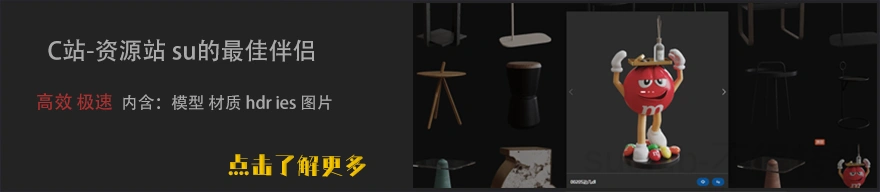


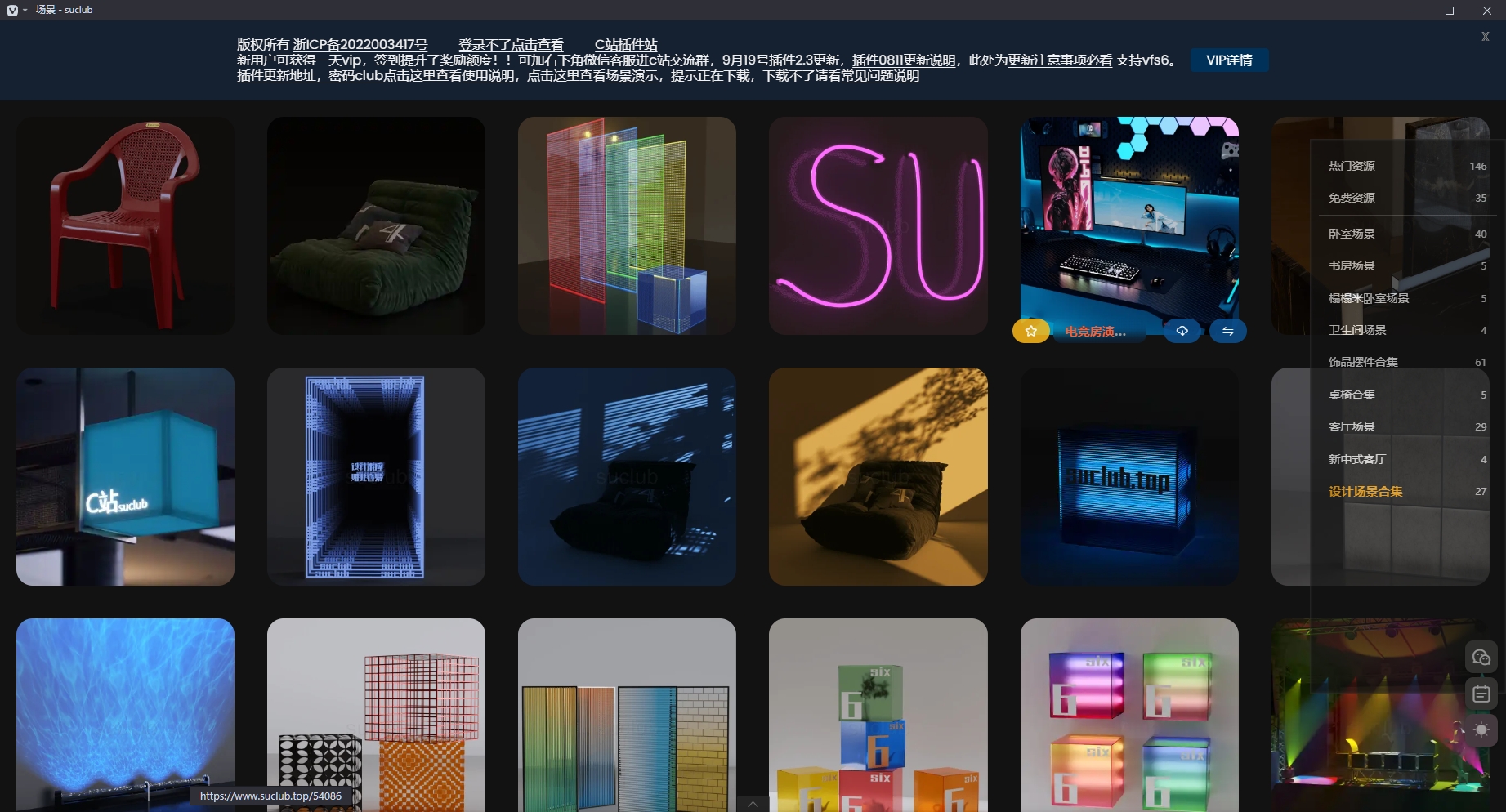
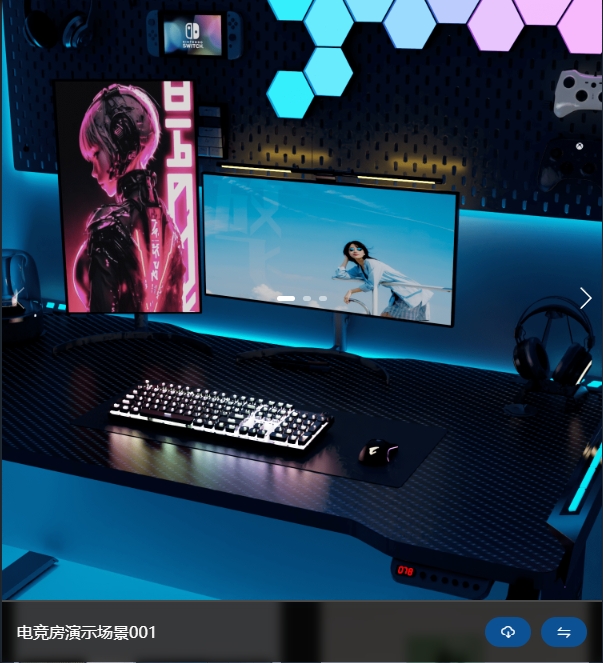
请先 !