Recently updated on 28 6 月, 2023 at 05:39 下午
超吊超美sd ui美化插件推荐
原链接:Canisminor1990/SD-webui-lobe-theme: 🤯 Lobe 主题 - 稳定扩散的现代主题 webui, legacy verison 又名 kitchen 主题 (github.com)
以下内容直接复制gitcode:

Lobe Theme
The modern theme for stable diffusion webui
Legacy verison a.k.a kitchen theme
English · 简体中文 · Changelog · Report Bug · Request Feature
📦 After Version 2.0.0 Kitchen theme was renamed to Lobe Theme. The legacy version can be accessed at sd-webui-kitchen-theme-legacy
Table of contents
✨ Features
- 🌗 Supports light and dark themes, with the ability to quickly switch in the navigation bar
- 🌈 Supports custom theme colors and neutral colors, with the option to customize the logo
- 🪄 Supports one-click formatting of the prompt, with a simple tag editor provided
- 🎛️ Highly customizable sidebar, with a quick settings sidebar on the left and a model sidebar on the right
- 🖼️ Adjustable canvas ratio, ensuring that generated images are always displayed at the top
- 📱 Mobile-friendly, with partial optimization for mobile screens
- 📝 Syntax highlighting in the prompt input box
- 🆗 Multilingual support with i18n
📦 Installation
Method 1
Search for or in the stable diffusion webui plugin market and install it.Lobe ThemeKitchen Theme
👉 Note: Version 2.0.0 was renamed to Lobe Theme
Method 2
As an extension (recommended), clone the repository to your extension folder:
git clone "https://github.com/canisminor1990/sd-webui-lobe-theme" extensions/lobe-theme
👉 Note: minimum requirements gradio-3.23.0 & sd-webui 4c1ad74
🤯 Usage
Light and Dark Themes
👉 Tip: You can quickly switch between light and dark themes in the upper-right corner of the navigation bar.
The current theme supports both light and dark themes. If you want to force dark mode, use the argument to launch your WebUI. For example, on Windows, your should include:--theme=darkwebui-user.bat
set COMMANDLINE_ARGS= --theme=dark
Alternatively, you can switch directly through URL Props:
http://localhost:7860/?__theme=light
http://localhost:7860/?__theme=dark
Theme Customization
👉 Tip: Click the icon in the upper-right corner to open the settings panel. The current available settings are as follows:
⚙
- Theme
- Primary color: Currently offers theme color combinations
13 - Neutral color: Currently offers different grayscale color combinations
6 - Logo type: , ,
LobeKitchenCustom- Custom logo: Supports , , and . When a single emoji is entered, it will be automatically replaced with 3D Fluent Emoji.
img urlbase64emoji - Custom title: Customize the site name.
- Custom logo: Supports , , and . When a single emoji is entered, it will be automatically replaced with 3D Fluent Emoji.
- Primary color: Currently offers theme color combinations
Sidebar Customization
👉 Tip: Click the icon in the upper-right corner to open the settings panel. The current available settings are as follows:
⚙
- Prompt Textarea
- Display mode: |
scroll fixed heightresizable by text lines
- Display mode: |
- Sidebar
- Default expand:
true - Display mode: |
fixedfloat - Default width:
280
- Default expand:
- ExtraNetwork Sidebar
- Enable:
true - Default expand:
true - Display mode: |
fixedfloat - Default width:
340 - Default card size:
86
- Enable:
Recommended System Settings
Mobile Adaptation
Partial convenience adaptation design has been completed for mobile devices, including breadcrumb foldable navigation bar, sidebar adaptation, etc. However, due to the high complexity and fixed values of the stable diffusion interface, it is difficult to ensure the same user experience as the desktop version. Feedback is welcome for more ideas.
Prompt formatting
Click the button below Prompt to format the prompt words with one click.🪄
👉 Tip: Convert full-width punctuation to half-width, remove extra spaces, add missing commas, and move the Extra-Networks model to the end.
Before formatting:
photorealistic photo of a handsome male (wizard :1.2), <lora:LuisapHotlineStyle:0.5> <lora:ElegantHanfuRuqunStyle:0.2> short beard, white wizard shirt, (with golden trim:0.8),
After formatting:
photorealistic photo of a handsome male, (wizard:1.2), short beard, white wizard shirt, (with golden trim:0.8), <lora:LuisapHotlineStyle:0.5>, <lora:ElegantHanfuRuqunStyle:0.2>
🖥 Environment Support
 Chrome |
 Edge |
 Safari |
|---|---|---|
| last 2 versions | last 2 versions | last 2 versions |
⚠️ There is currently a known compatibility issue with styles on Firefox browser.
⌨️ Local Development
You can use Gitpod for online development:
Alternatively, you can clone it for local development. To enable hot-reloading mode, you need to start stable diffuison on port in advance.7860
$ git clone https://github.com/canisminor1990/sd-webui-lobe-theme.git
$ cd sd-webui-lobe-theme
$ npm install
$ npm start
🤝 Contributing
📊 Total: 7
🔗 Credits
- stable-diffusion-webui:https://github.com/AUTOMATIC1111/stable-diffusion-webui
- gradio-theme-gallery: https://huggingface.co/spaces/gradio/theme-gallery
- cozy-nest: https://github.com/Nevysha/Cozy-Nest
- before
1.0.0version- sd-web-ui-quickcs: https://github.com/Gerschel/sd-web-ui-quickcss/
- Dark-Themes-SD-WebUI-Automatic1111: https://github.com/Nacurutu/Dark-Themes-SD-WebUI-Automatic1111
📝 License
原文链接:https://cj.suclub.top/3552.html,转载请注明出处。
















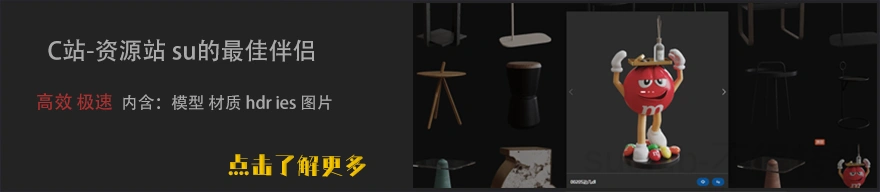


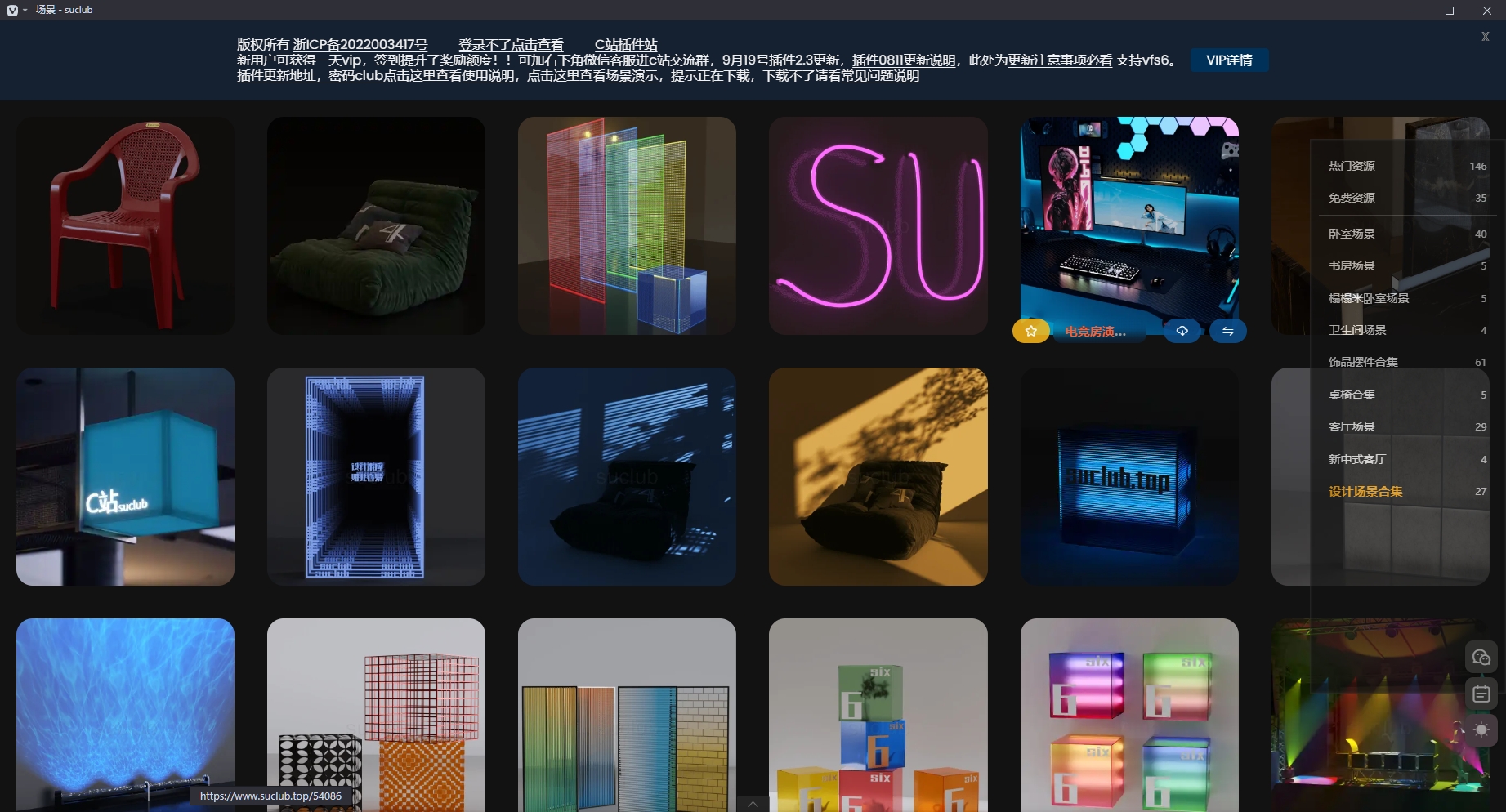
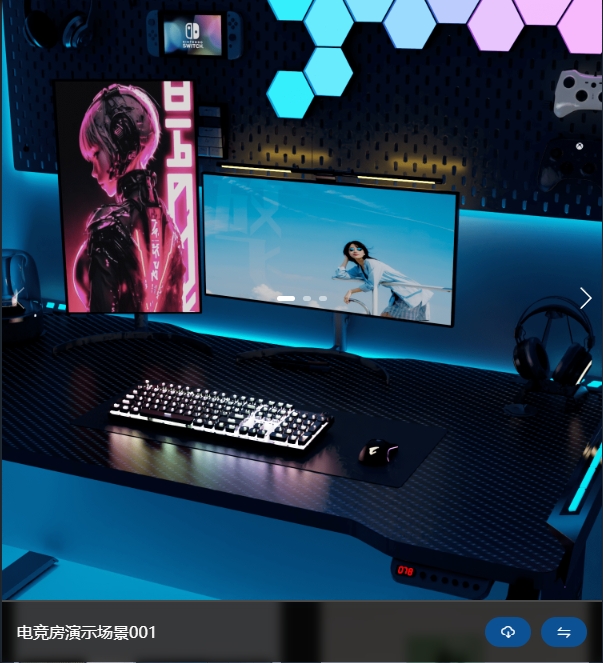
请先 !