修脸修手adetailer
原链接:Bing-su/adetailer:自动检测,遮罩和修复与检测模型。 (github.com)
以下内容直接复制github:
!After Detailer
!After Detailer is a extension for stable diffusion webui, similar to Detection Detailer, except it uses ultralytics instead of the mmdet.
Install
(from Mikubill/sd-webui-controlnet)
- Open "Extensions" tab.
- Open "Install from URL" tab in the tab.
- Enter to "URL for extension's git repository".
https://github.com/Bing-su/adetailer.git - Press "Install" button.
- Wait 5 seconds, and you will see the message "Installed into stable-diffusion-webui\extensions\adetailer. Use Installed tab to restart".
- Go to "Installed" tab, click "Check for updates", and then click "Apply and restart UI". (The next time you can also use this method to update extensions.)
- Completely restart A1111 webui including your terminal. (If you do not know what is a "terminal", you can reboot your computer: turn your computer off and turn it on again.)
You can now install it directly from the Extensions tab.
You DON'T need to download any model from huggingface.
Options
| Model, Prompts | ||
|---|---|---|
| ADetailer model | Determine what to detect. | None = disable |
| ADetailer prompt, negative prompt | Prompts and negative prompts to apply | If left blank, it will use the same as the input. |
| Detection | ||
|---|---|---|
| Detection model confidence threshold | Only objects with a detection model confidence above this threshold are used for inpainting. | |
| Mask min/max ratio | Only use masks whose area is between those ratios for the area of the entire image. |
If you want to exclude objects in the background, try setting the min ratio to around .0.01
| Mask Preprocessing | ||
|---|---|---|
| Mask x, y offset | Moves the mask horizontally and vertically by | |
| Mask erosion (-) / dilation (+) | Enlarge or reduce the detected mask. | opencv example |
| Mask merge mode | None: Inpaint each mask: Merge all masks and inpaint : Merge all masks and Invert, then inpaint MergeMerge and Invert |
Applied in this order: x, y offset → erosion/dilation → merge/invert.
Inpainting
Each option corresponds to a corresponding option on the inpaint tab.
ControlNet Inpainting
You can use the ControlNet extension if you have ControlNet installed and ControlNet models.
Support controlnet models. Once you choose a model, the preprocessor is set automatically.inpaint, scribble, lineart, openpose, tile
Model
| Model | Target | mAP 50 | mAP 50-95 |
|---|---|---|---|
| face_yolov8n.pt | 2D / realistic face | 0.660 | 0.366 |
| face_yolov8s.pt | 2D / realistic face | 0.713 | 0.404 |
| hand_yolov8n.pt | 2D / realistic hand | 0.767 | 0.505 |
| person_yolov8n-seg.pt | 2D / realistic person | 0.782 (bbox) 0.761 (mask) |
0.555 (bbox) 0.460 (mask) |
| person_yolov8s-seg.pt | 2D / realistic person | 0.824 (bbox) 0.809 (mask) |
0.605 (bbox) 0.508 (mask) |
| mediapipe_face_full | realistic face | - | - |
| mediapipe_face_short | realistic face | - | - |
| mediapipe_face_mesh | realistic face | - | - |
The yolo models can be found on huggingface Bingsu/adetailer.
User Model
Put your ultralytics model in . The model name should end with or .webui/models/adetailer.pt.pth
It must be a bbox detection or segment model and use all label.
Dataset
Datasets used for training the yolo models are:
Face
Hand
Person
- coco2017 (only person)
- AniSeg
- skytnt/anime-segmentation
Example
原文链接:https://cj.suclub.top/3567.html,转载请注明出处。









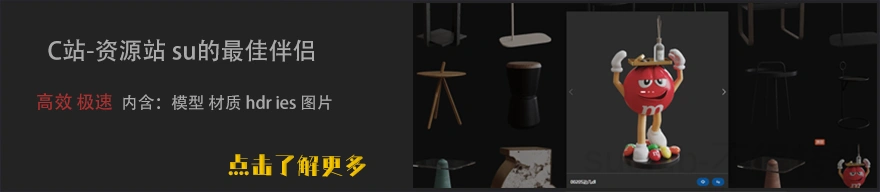


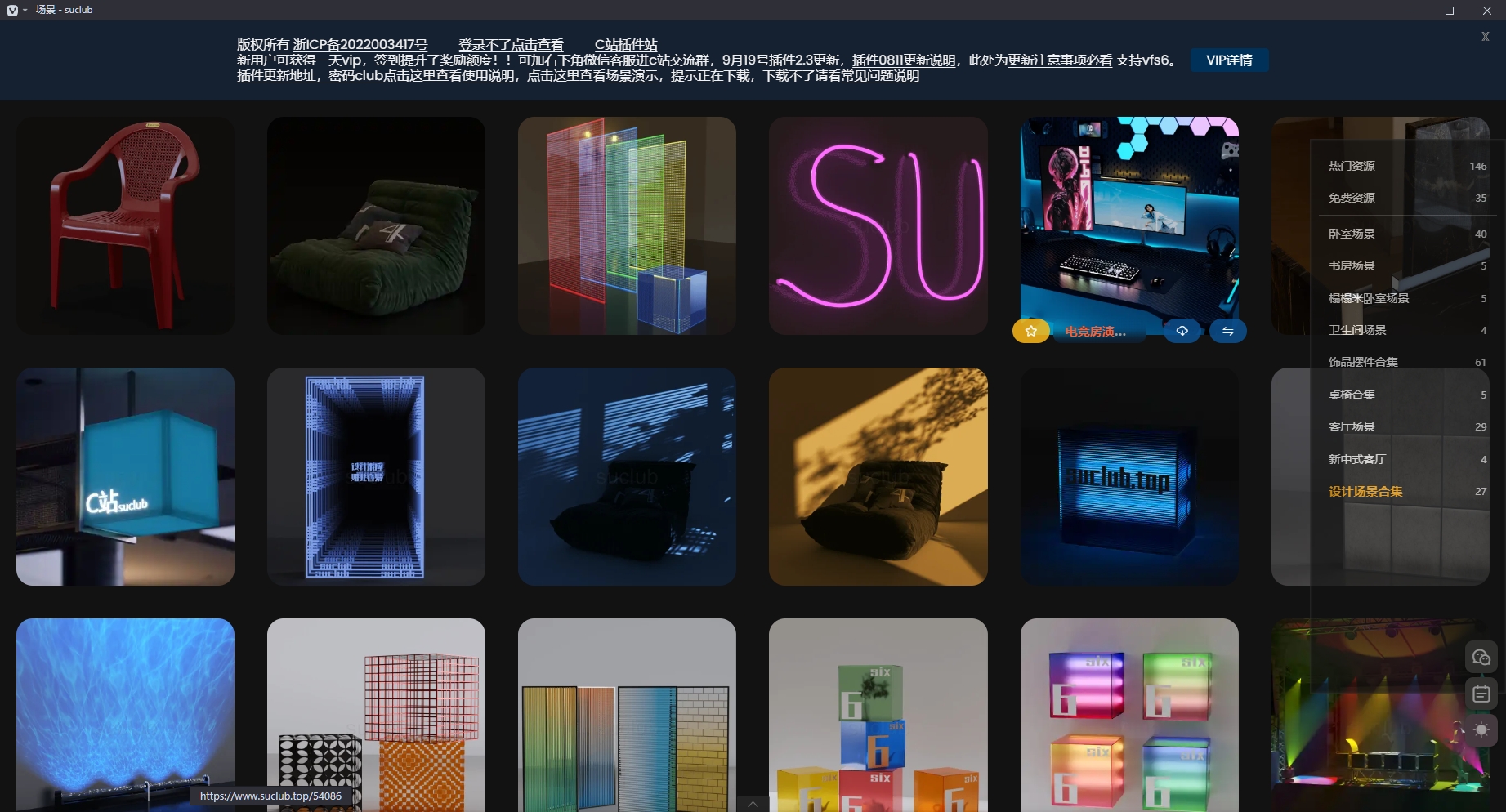
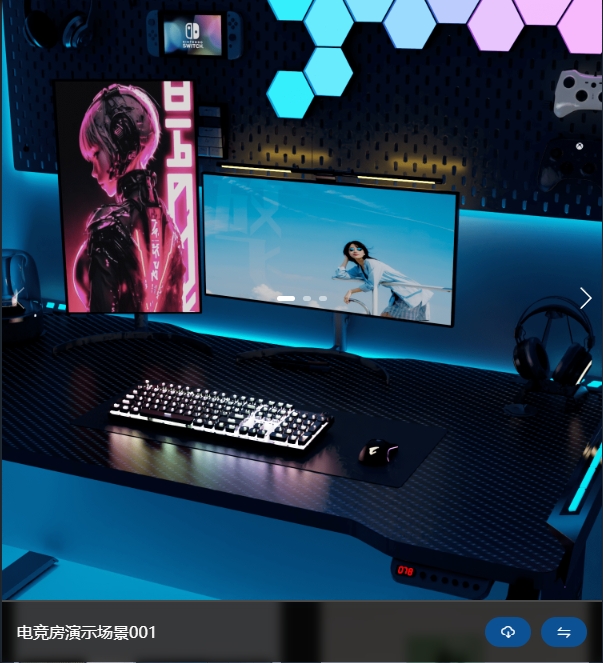
请先 !